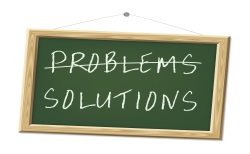The other day I was talking to a friend in the landscape business in Bucks County, PA. He told me he was spending hours putting together job requirements, and employee and maintenance schedules. It was getting to the point where he was spending almost as much time on paperwork as he was running his business. He’d looked at off the shelf software and it was never quite right for his needs. He was surprised at how inexpensively he could get database software designed that fit his needs exactly.
Then he asked what the process of designing a database would be like. I’ll share my answer to him with you today since it’s a good example of what’s involved in database design. I told him:
First, I’d ask you to write down each piece of information (called a field) you’d like the database to capture. This is an important step. The more thought you put into this up front, the better the end result and the lower the cost for your database. It’s much harder to add fields later in the database design process than it is earlier in the process. The data needs to be at a very basic level. Here are some fields you might want to capture in a database designed for your landscape company:
Client: name, street, city, state, zip, phone, email, lot measurements
Job: client, start date, end date, plants required, landscape design drawings, property photos
You’ve probably heard the saying “garbage in, garbage out”. If you don’t put much thought into this very important step, you won’t get the information you want out of your database.
Next, I’d ask you to provide samples of the reports you want to come out of the database. So, you’ll probably have reports in mind like a client listing, job work order, employee work and equipment maintenance schedules or materials inventory. It’s best if you create samples with a few lines of data for each report in a program like Excel. Name the report and provide any selection criteria (for example, you want to run the client report by city, or client name). This is much easier to work with than a verbal description or scribbles on a piece of paper.
Once this information is provided, I’ll put together an estimate of cost and timing. Assuming you give your approval, the database design process begins for your landscape company. In the agreed upon time frame, you’ll receive a prototype with tables and data entry screens built that you’ll use to enter test data. After testing, you’ll provide feedback for the changes you’d like. There are always changes during the database design process. You might want a field moved from one screen to another or need to add a new field.
After the data entry process is complete, I’ll build the reports. Once again, you’ll have a chance to test the reports and suggest changes if necessary. Then we’ll “go live” with your database. It can be set up to run on an internal shared server, or in the cloud. It just depends on your needs.
©Ken Cook
Cook Software Solutions, LLC
https://kcookpcbiz.com/wp/get-a-quote
http://www.linkedin.com/in/kencookcssllc